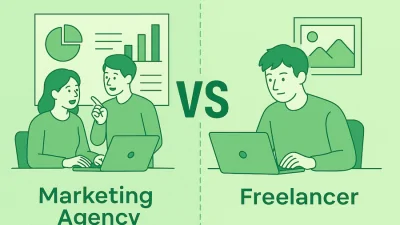Working remotely has become the norm for millions around the world. But with the freedom to work from anywhere comes the challenge of staying focused, organized, and connected. Fortunately, 2024 has brought us an evolved set of tools to maximize productivity and collaboration for remote professionals.
Below, you’ll find the top 10 productivity tools that remote workers — freelancers, team leaders, creatives, and developers — are using to stay on top of their game.
1. Notion — Your All-in-One Workspace
Notion continues to dominate in 2024 as the most flexible productivity tool. Whether you’re organizing notes, managing content calendars, tracking habits, or running full project pipelines — Notion adapts to your workflow. Plus, their built-in AI features allow you to summarize notes, rewrite content, and generate ideas without leaving the app.
Notion is the new brain for remote teams — shared, searchable, and scalable.
— Productivity Stack Blog
2. ClickUp — Project Management That Scales
ClickUp has become a serious alternative to Asana and Trello, combining task management, time tracking, document sharing, goals, and dashboards in one platform. Its flexibility makes it suitable for both solo freelancers and complex remote teams. Integrations with Slack, GitHub, and Google Drive further streamline your workflows.
3. Slack — Real-Time Communication Made Easy
Slack remains the go-to messaging platform for distributed teams. With threaded conversations, powerful search, app integrations (like Jira, Zoom, and GitHub), and new AI-powered message summaries, it helps keep the conversation organized and searchable — even across time zones.
The magic of Slack is asynchronous communication that still feels instant.
— RemoteWorkTimes
4. Loom — Show, Don’t Tell
Loom lets you record quick video messages of your screen and camera. Perfect for remote feedback, onboarding, client updates, or replacing long email chains. In 2024, Loom introduced transcription and AI-powered highlights, making it easier to consume and navigate long recordings.
5. 1Password — Secure Access for Remote Teams
1Password is critical for remote security. Instead of sharing passwords over Slack or email, teams use 1Password to securely store and share credentials. It also supports two-factor authentication and passkey management. In a world where remote means exposed devices, 1Password is your digital fortress.
6. Clockify — Simple Time Tracking
Clockify is a lightweight, free time tracker that’s perfect for freelancers, consultants, and teams billing by the hour. With one-click timers, weekly reports, and project breakdowns, it keeps you accountable and helps you bill accurately. Integrates with Chrome, Trello, Asana, and more.
7. Otter.ai — Smarter Meeting Notes
Remote meetings generate tons of information. Otter.ai transcribes meetings live, highlights key points, and automatically generates summaries. It integrates with Zoom, Google Meet, and Microsoft Teams. Teams now rely on Otter to create searchable meeting records they can revisit anytime.
Missed a meeting? Otter didn’t. Just scroll to the summary.
— Modern Work Guide
8. Google Workspace — The Classic Cloud Suite
Google Workspace continues to be the backbone of remote collaboration. With Docs, Sheets, Slides, and Drive, it’s easy to co-edit, share, and store files from anywhere. In 2024, Smart Chips and AI features (like auto-summarization and formula insights) make productivity even more seamless.
9. Figma — Design Collaboration in Real Time
Figma remains the gold standard for design collaboration. Remote product teams use Figma for UI design, prototyping, wireframing, and developer handoff. In 2024, Figma AI offers smart auto-layout suggestions, design clean-up, and component generation — speeding up the creative process.
10. Brain.fm — Music for Focused Work
Brain.fm uses neuroscience-based music to help you get into a flow state. Designed to enhance focus, relaxation, or sleep, Brain.fm is a favorite among remote workers looking to block out distractions. It’s like noise-canceling for your mind, and the difference is noticeable within minutes.
Working from home means working with distractions. Brain.fm gives you a mental bubble.
— FocusMode.fm
Final Thoughts
The best part about these tools? They don’t compete with your human productivity — they complement it. Whether you’re a solo creator or managing a distributed team, the right stack will save you time, reduce friction, and keep your work flowing smoothly.
Looking to build your own remote tool stack or need help streamlining your workflows? Reach out and connect on LinkedIn. Productivity isn’t about working more — it’s about working smart, and these tools are your unfair advantage in 2024.