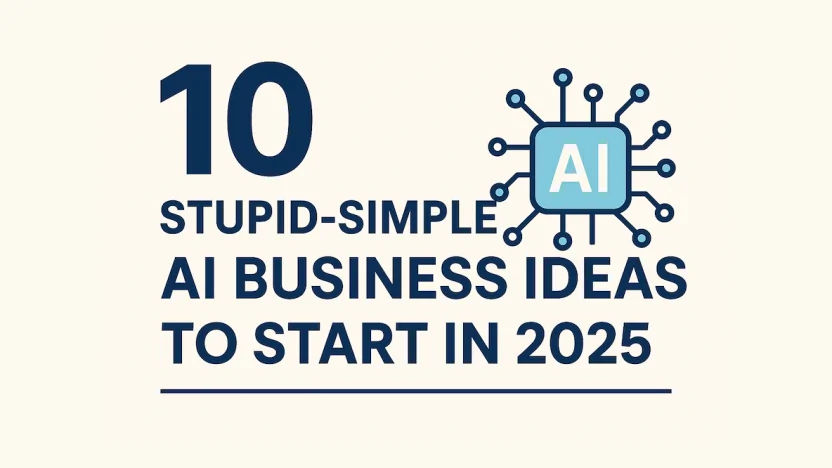Something interesting has been happening lately. Over the last few weeks, I’ve had more and more casual calls and conversations—some planned, some completely spontaneous—with friends, business partners, and even people I’ve only met online through the ChemiCloud Affiliate Program I help manage. And while the topics were all over the place, from performance hosting to personal projects, there’s one question that kept surfacing in different forms:
Are there any simple online business ideas I can start using AI?
And it’s a good question—one that’s clearly on a lot of people’s minds right now. With all the buzz around ChatGPT, generative AI, automation, and “AI startups,” it’s easy to feel like we’re on the edge of something big. But it’s also easy to get overwhelmed. Do you need to be a developer? Should you learn machine learning? Is it too late to start something?
Table of Contents
For context, in case this is your first time on the blog: I’m not building AI companies full-time. I’m not trying to raise VC money or sell you a dream. I spend most of my time in the web hosting space, working as the Director of Customer Experience at ChemiCloud, where I help lead operations, product feedback, and customer-focused initiatives across our global infrastructure.
But I’ve always had a personal curiosity for online business. I enjoy spotting patterns, testing ideas, reading case studies, and trying small experiments on the side—especially when they involve tech, marketing, or automating something boring into something useful. And through my work developing ChemiCloud’s affiliate program, I end up talking to hundreds of creators, marketers, founders, and freelancers who are all exploring ways to build something meaningful online.
That’s where this article comes in. After having a bunch of “what would you build if…” type conversations, I started jotting down notes. Some ideas were clever, others surprisingly simple. But a pattern emerged—most of the best AI business ideas were not about building the next OpenAI. They were about using AI as a tool to solve small problems, serve niche audiences, or automate something valuable.
These AI Business Ideas are designed to empower entrepreneurs and small business owners.
And you know what? That’s actually good news. You don’t need a team of engineers or a multi-year roadmap to start something interesting in 2025. Some of the smartest online businesses I’ve seen recently were built in a few weekends using no-code tools and smart prompts. They’re lean, simple, and actually solve a problem someone has.
Listing these AI Business Ideas opens up a wealth of opportunities for creative entrepreneurs.
Each of the AI Business Ideas can be scaled to fit varying business models and markets.
So I decided to structure everything and share it here, in one place. Below you’ll find 10 stupid-simple AI business ideas you can start in 2025. They’re designed to be accessible, low-cost, and doable without quitting your job or selling your soul to a Slack group. This isn’t theory—each idea comes with:
- 💡 A clear business concept – what it is, who it helps, and why it works
- ⏱️ Estimated build time – how fast you can go from idea to MVP
- 💰 Startup budget – what it might cost to get going, and why
- 📊 Difficulty level – ranked from 1 (easy) to 5 (requires effort)
- 🧰 Skills required – and how to learn them if you’re starting from scratch
- 🚀 Execution plan – first steps to get you from “thinking” to “doing”
These are the kinds of AI business ideas that thrive in small, focused niches—resume writing, content automation, local business tools, YouTube workflows, and more. You’ll see that many of them can be built with a few APIs, a basic website, and a Stripe integration. And yet, they have real potential to generate income, grow an audience, or solve pain points that people are happy to pay for.
Let’s explore specific AI Business Ideas that can be implemented easily.
What I like most about these business models is that they don’t require you to be loud or salesy. You don’t need millions of followers or huge ad budgets. If you can identify a use case, build a decent MVP, and explain it well—you can create something people want to use. That’s always been true. AI just happens to make it easier than ever right now.
Also, I want to be clear about one thing: these aren’t ideas I pulled from thin air. They come from real conversations I’ve had, things I’ve seen in the wild, and patterns I’m observing through dozens of creators and business owners I interact with on a weekly basis.
If you’re someone who’s been sitting on the sidelines waiting for a sign to start—this is it. The tools are ready. The market is open. And the best time to start an AI side hustle or small online business is before everyone else is doing the same thing with the exact same templates.
I hope this article helps you pick something and take that first step. Whether it turns into your next income stream or just a fun weekend project, you’ll learn something valuable either way.
It’s exciting to think about how these AI Business Ideas can transform various industries.
By choosing any of these AI Business Ideas, you position yourself for success in a rapidly evolving market.
Now let’s get into it. Here are 10 stupid-simple AI business ideas you can start in 2025—even if you’re not technical, and even if this is your first time launching something online.
Idea #1: AI-Powered Resume & Cover Letter Generator
This is one of the most practical AI business ideas for 2025 — a tool that helps people create professional, job-winning resumes and cover letters using AI. With the job market constantly evolving and companies relying more and more on ATS (Applicant Tracking Systems) to filter candidates, most job seekers are overwhelmed. They either use outdated templates, copy-paste bullet points from Google, or spend hours trying to “sound professional.”
Your job? Solve all that pain with one clean, fast, and focused web app — powered by AI.
Now, let’s delve into some of the most promising AI Business Ideas that you can start this year.
The user pastes a job description, fills in a few prompts (experience, skills, past roles), and gets back an ATS-friendly resume + tailored cover letter, styled with clean formatting and keyword optimization. Add a couple of modern templates, and you’ve got a tool people are happy to pay for — especially if they’re applying for multiple jobs.
⏱️ Estimated Time to Build
7–14 days (MVP). If you go with a no-code or low-code stack, you can get a working version live in one weekend. With basic HTML/CSS skills or something like Webflow + API integrations, you can be up and running quickly.
These AI Business Ideas cater to different markets and niches, making them versatile.
💰 Budget to Start: $60–$180
- Domain + hosting: $20–40
- OpenAI/GPT API usage: $30–$80 for testing and initial users
- Design assets or resume templates: $10–$60 (optional, or design your own)
If you already have a server (like on ChemiCloud 😉), your cost will be lower. Most of the budget goes toward API usage and testing — you’ll likely fine-tune prompts and workflows before opening it to users.
📊 Difficulty Level: ⭐️⭐️☆☆☆ (2/5)
This is a fairly beginner-friendly project. The AI part is just text generation — no machine learning. The hardest part is writing clear prompts and making the user flow intuitive. With tools like GPT-4, you’ll be surprised how little code you need.
🧰 Skills You’ll Need
- Basic web dev or no-code tools: Webflow, Framer, Bubble, or plain HTML/CSS/JS
- Prompt engineering: You’ll need to structure prompts to get clean, consistent resume output
- Understanding ATS rules: No images, avoid tables, use standard headings like “Experience” and “Skills”
- Basic design/UI: Keep it clean, modern, and readable — not fancy
- Optional: Stripe or Paddle integration for paid plans
🚀 Execution Plan
- Define your flow: Start with the user input fields — job title, past roles, skills, achievements, job description. Keep it lean. The more friction-free it feels, the better.
- Build a prompt template: Train GPT to generate resume bullet points based on the user’s role, responsibilities, and the job description they’re applying for. Same for the profile summary and cover letter.
- Create basic templates: Offer 2–3 ATS-compliant designs. Use classic fonts (Arial, Calibri), clean spacing, no tables, no icons — just text.
- Add a “match score” tool: Bonus feature: show how well the resume matches the job ad (keywords, titles, skills). Easy win with AI parsing.
- Export to PDF/DOCX: This can be done with libraries or plugins depending on your stack. Some no-code tools have this built-in.
- Monetize: Offer free preview + watermark export. Remove watermark or unlock more styles with a paid plan ($9–$19/month or pay-per-export).
🎯 Who This Helps (Your Ideal Users)
- Students applying to internships or entry-level jobs
- Professionals making a career shift or re-entering the job market
- Non-native English speakers struggling to write confidently
- Freelancers applying to remote gigs
These groups are often underserved by existing resume tools, which are either too expensive, too bloated, or not AI-driven.
📈 How to Stand Out from Competitors
- Truly ATS-focused: Educate users on what an ATS is and how your tool avoids formatting traps that get resumes filtered out.
- Built-in personalization: Each resume is tailored to the job post. Add a “re-tailor” button so users can paste in new jobs and adapt instantly.
- One-click LinkedIn optimizer: Offer a tool that turns their resume into a strong LinkedIn profile (headline, about section, featured items).
- Prompt library: Let users select tone (“Confident,” “Concise,” “Professional”), experience level, or keywords to emphasize.
- Multi-language support: Even just 1–2 extra languages (Spanish, French) gives you a big edge in non-English markets.
📣 Marketing Tips
- Target SEO keywords like “AI resume builder,” “best cover letter generator,” “ATS resume generator free”
- Post before/after examples on LinkedIn, TikTok, or Reddit (with user permission or dummy data)
- Create simple educational content like “5 things your resume is missing” and plug your tool at the end
- Reach out to job coaching communities, resume writers, and career advisors — offer them affiliate links or white-label options
💡 Bonus Tip
You could white-label this tool for career coaches or job agencies. Many are looking for extra value-adds for clients, and would love a branded version they can offer as part of their services.
It’s also a great lead magnet: give people one free tailored resume and capture their email. From there, offer job search templates, interview prep tips, or LinkedIn audits as paid add-ons.
This AI business idea won’t go out of style anytime soon. People will always need help getting hired — and if your tool saves them time and helps them land an interview, they’ll gladly pay for it.
Idea #2: AI Blog Post Generator for Niche Websites
If there’s one corner of the internet that AI is quietly transforming, it’s niche blogging. Think about the thousands of small websites focused on topics like aquarium care, coffee roasting, 3D printing, yoga for seniors, pet insurance comparisons—you name it. What do they all need, all the time? Content.
This is one of the most underrated AI business ideas in 2025: a simple web app or service that generates long-form, SEO-optimized blog posts for niche website owners, using AI. The tool takes a keyword or a seed topic and outputs an entire article—formatted with headings, FAQs, internal linking prompts, and even suggested meta tags.
What makes it powerful? These niche website owners aren’t looking for Pulitzer-worthy prose. They need fast, scalable, semi-original content that ranks. If you can help them cut down their writing time from 3 hours to 15 minutes, you’ll have no trouble getting paying users.
⏱️ Estimated Time to Build
10–20 days (depending on features). A very basic version can be ready in a week. Add extras like automatic images, internal linking, or integrations with WordPress, and it could take longer—but you can start small and build over time.
💰 Budget to Start: $80–$200
- Domain + hosting: $20–$40
- OpenAI or Claude API credits: $30–$100 (based on usage)
- Optional: SEO API or image API: $10–$60 (Unsplash, Pexels, etc.)
This tool will be slightly more API-heavy than the resume builder, since long-form content can burn tokens quickly. Consider batching generation by section (Intro → H2 → H2 → FAQ) to optimize cost.
📊 Difficulty Level: ⭐️⭐️⭐️☆☆ (3/5)
More complex than Idea #1, but still manageable. You’ll need to understand content structure, how SEO works, and how to fine-tune prompts for clean, scannable content that’s better than what AI produces by default.
🧰 Skills You’ll Need
- Prompt engineering: Create structured prompts that mimic real content outlines
- Basic UX/UI: Make the tool user-friendly, especially for non-technical users
- Understanding of SEO: Keyword usage, heading structure, FAQs, meta tags, schema
- Export or publishing options: Optional: allow copy as HTML or push to WordPress
- Stripe or Paddle setup: Simple pay-per-article or monthly credit system
🚀 Execution Plan
- Define article structure: A good format: Intro → H2s with sections → bullet points → conclusion → FAQ → call to action.
- Build your prompts: Create a master prompt that includes tone (informative, neutral), ideal word count, and keyword focus. Test and iterate.
- Add input fields: Let users add the main topic, optional keywords, audience (beginner/intermediate), and tone.
- Break content into sections: You’ll get better results by generating each section separately instead of one big blob.
- Integrate export options: One-click copy, HTML view, Markdown download, or even WordPress post preview.
- Launch with a freemium model: Example: 3 articles/month free, then upgrade to $15–$25/month for more credits and advanced formatting.
🎯 Who This Helps
- Niche site operators building content portfolios
- Affiliate marketers publishing content at scale
- SEO freelancers needing fast drafts for clients
- Local businesses needing blog content (for SEO, even if few read it)
- Non-native English speakers looking for high-quality content without hiring writers
The demand for “just good enough” SEO content is growing. AI makes this process scalable for those who know how to rank — and they’re your ideal customer.
📈 How to Stand Out
- Topic outline first: Show the outline before generation so users can tweak before writing
- FAQ builder: Automatically generate People Also Ask-style questions based on the topic
- Internal linking prompts: Suggest 3 anchor text links per article — great for SEO nerds
- Voice training: Let users paste a sample article so your tool mimics their existing tone
- Auto-meta + OG tags: Output ready-made meta title, description, and OG preview content
📣 Marketing Tips
- Create demo videos showing article generation in real-time (TikTok, Reddit, LinkedIn)
- Target SEO terms like “AI content generator for blogs,” “SEO blog writer using AI,” “niche site article generator”
- Partner with newsletter creators in the SEO space — offer affiliate commission for referrals
- List your tool on AppSumo, ProductHunt, and IndieHackers when MVP is stable
💡 Bonus Tip
Offer a “done-for-you” upsell. Many niche site owners want content fast — some will pay $25–$50 for a package of 3–5 optimized blog posts written by your tool and lightly edited by a human. You can even outsource the light editing.
This approach gives you two revenue streams: SaaS subscriptions and semi-custom content packs. Many AI business ideas benefit from this hybrid model.
In a space where people need speed, consistency, and ranking potential, a focused AI blog writer tailored to niche site workflows could be the perfect tool.
And remember — SEO blogs aren’t going anywhere. As long as Google exists, content will always matter. Your tool doesn’t need to be perfect — it just needs to be better than a blank screen.
Idea #3: AI YouTube Script Generator for Faceless & Niche Channels
YouTube is no longer just for vloggers and gamers. The rise of faceless channels — think top 10 lists, explainers, documentaries, motivational shorts, and niche commentary — has opened the door for a whole new kind of content creator. And these creators all need one thing to succeed consistently: high-quality scripts.
This AI business idea for 2025 is simple but powerful: a tool that generates ready-to-record YouTube scripts, customized by niche, video length, and tone. With just a keyword and a few input prompts, users can get a script that feels polished, structured, and engaging — ready for voiceover or text-to-speech.
You’re not just saving creators time — you’re making it easier for anyone to enter the YouTube game without overthinking. This can work as a SaaS, a credit-based tool, or even a script pack subscription.
⏱️ Estimated Time to Build
10–14 days. The MVP is simple: input → generate → preview → download. You can later add tone control, reusable templates, or even auto-thumbnail text generation as upgrades.
💰 Budget to Start: $70–$150
- Domain + hosting: $20–$30
- OpenAI API credits: $30–$80 depending on how many words/scripts you test
- Optional: Design assets for export: $20–$40 (PDF formatting, script packs, thumbnails)
Most of the cost is in AI tokens during prompt testing and generation. Hosting costs are minimal unless you integrate video storage or voice features (which you don’t need at MVP stage).
📊 Difficulty Level: ⭐️⭐️⭐️☆☆ (3/5)
Moderate. The tech stack is easy. The challenge is designing prompts that produce scripts with strong intros, natural flow, and a compelling close — without sounding like a robot. Also, matching tone and pacing to different YouTube styles takes a bit of testing.
🧰 Skills You’ll Need
- Prompt engineering: For listicles, storytelling, comparisons, educational scripts, etc.
- Understanding YouTube formats: Hook → value delivery → CTA → outro
- Basic frontend dev or no-code UI building: Make it dead-simple for users
- Optional: TTS/Voice clone integrations: If you want to expand beyond text (later)
- Simple user auth & credit metering: To track free vs. paid usage
🚀 Execution Plan
- Pick your niches: Start with 3–5 popular YouTube genres (e.g. tech explainers, health, money, motivation, gaming news). This helps you tailor prompt templates and attract early users.
- Build input form: User enters topic, audience type, video length (e.g. short, 5-min, 10-min), and tone (neutral, funny, dramatic).
- Create prompt templates: Use structured layouts to generate scripts with clear sections: hook, intro, main body, CTA, outro. Test for fluency and engagement.
- Offer script preview & export: Let users copy or download the script. Bonus: offer an “Export to Teleprompter” format (clean, line-by-line).
- Monetize: Start with a freemium plan — 3 scripts free per month, then $9.95/mo or credit-based pricing.
- Upsell: Offer script packs (e.g. 10 motivational scripts for $19) or white-labeled scripts for agencies.
🎯 Who This Helps
- Faceless YouTube channel creators (top 10s, facts, news summaries)
- Personal brands with no time to write content
- Video editors creating content for clients
- Coaches, authors, or educators launching YouTube funnels
- Non-native speakers who want clean, confident English scripts
These users care about speed, clarity, and consistency. They want scripts that “just work” and don’t sound like AI. That’s where your tool can shine — if you dial in the prompt quality and structure.
📈 How to Stand Out
- Choose-a-voice feature: Let users select writing styles: “MrBeast-style,” “Documentary tone,” “TikTok storytelling,” etc.
- Script templates by format: Listicle, explainer, Q&A, storytime, tutorial — structure matters
- Instant Shorts script: Generate 60-second scripts that hit hard — perfect for TikTok & YouTube Shorts
- AI thumbnail title generator: Suggest 3-5 clickable video titles + thumbnail text for each script
- Voiceover-ready output: Structure lines for pause/timing — great for voice AI and human VO alike
📣 Marketing Tips
- Target SEO keywords like “AI YouTube script generator,” “write YouTube video with ChatGPT,” “faceless YouTube channel ideas”
- Demo your tool on YouTube itself — show how it works, turn a topic into a video, record with TTS
- Post example scripts on Reddit (e.g. r/YouTubers) and get feedback
- Partner with video editors who offer channel management — they’re looking for scalable script sources
- Bundle with Fiverr gigs — offer “custom script + voiceover” as a value pack
💡 Bonus Tip
If you’re targeting creators in other languages, this can be a game-changer. You can offer dual-language script generation: English + their native tongue. Great for non-English markets like Brazil, India, Germany, or Romania. Use GPT-4’s multilingual capabilities and simply translate or localize the output.
Down the road, you can integrate AI voiceovers (e.g. ElevenLabs, Play.ht) and even auto-generate B-roll suggestions based on the script — but don’t overbuild on day one. Start with text.
As long as YouTube keeps growing, and creators keep looking for new ways to scale, this idea will stay relevant. It’s one of the few AI business ideas that speaks directly to the creator economy — which isn’t going anywhere anytime soon.
Idea #4: AI-Powered Short Video Editor for TikTok, Reels, and YouTube Shorts
Short-form video is dominating attention. TikTok, Instagram Reels, and YouTube Shorts are no longer just “extras” — they’re front and center in how creators build audiences. But while these platforms have exploded, there’s one big bottleneck: editing short videos takes time, creativity, and consistency. That’s where AI comes in.
This idea is simple, scalable, and genuinely valuable. You build a tool that turns raw footage (or even just a voiceover or script) into edited short videos — complete with jump cuts, subtitles, background music, and platform-optimized formatting.
Think of it as an “AI video intern” that helps content creators, solopreneurs, educators, and small brands punch above their weight. It saves hours and makes daily posting realistic — which is everything in short-form content strategy.
⏱️ Estimated Time to Build
14–30 days, depending on how far you want to take automation. An MVP can work by uploading a video or audio file and automatically editing it into a short vertical video with subtitles.
💰 Budget to Start: $120–$300
- Domain + hosting: $20–$40
- AI video API (RunwayML, Pictory, etc.): $50–$150/month depending on usage
- Transcription/subtitle engine (Whisper, AssemblyAI): $30–$80 for token usage
You’ll be leveraging 3rd party AI APIs — no need to build from scratch. Many of these services charge based on minutes processed or words transcribed. Keep it lean early on.
📊 Difficulty Level: ⭐️⭐️⭐️⭐️☆ (4/5)
Moderately technical. This idea involves integrating multiple APIs — for video editing, subtitles, and audio. The real challenge is building a smooth and friendly user interface where non-technical creators can drag, drop, and export with ease.
🧰 Skills You’ll Need
- Basic backend knowledge: API integration, file processing, queue handling
- Frontend UI/UX: For timeline preview, caption styling, clip selector
- Understanding short-form content pacing: Cuts every 1.5–3 seconds, text placement, music dynamics
- Video export formatting: TikTok (9:16), YouTube Shorts, Instagram Reels
🚀 Execution Plan
- Start with audio → video: Let users upload an audio clip, and your tool creates a vertical video with auto-subtitles and music behind it. Bonus: use AI voice-to-text to show word-by-word highlighting.
- Add clip-based upload: Let users upload raw video and have it auto-edited — remove silences, add zoom cuts, format for vertical.
- Template packs: Offer pre-designed video layouts — branding, font, subtitle animations, colors — to give each creator a “style.”
- Export engine: Compress and export in proper dimensions. Add safe zone guides for TikTok, IG, etc.
- Monetize: Free users get watermark + limited minutes. Paid plan unlocks HD export, custom branding, batch processing, and more.
🎯 Who This Helps
- Faceless video creators (motivational, educational, top 10 channels)
- Podcasters converting episodes to shorts
- Coaches and course creators repurposing video content
- Small business owners creating ads or video tips
- Freelancers and VAs doing content for clients
Many creators want to show up consistently, but editing slows them down. If your AI-powered tool gets them from “idea” to “export” in under 10 minutes, you’ve got a real business on your hands.
📈 How to Stand Out
- Motion-aware subtitles: Subtitle font that animates based on voice tone or pauses
- B-roll auto-suggestion: Detect phrases like “Elon Musk” or “mountain” and overlay relevant stock clips
- Quote detector: Highlight quotable moments as auto-Tweets or Shorts
- Clip finder: Let users paste a YouTube link and your tool finds viral 15–30 second clips using AI analysis
- One-click caption styles: MrBeast-style, aesthetic, corporate, cinematic, meme — ready to apply
📣 Marketing Tips
- Target SEO keywords: “AI reels editor,” “TikTok video editor online free,” “automated video shorts creator”
- Offer creators a free “7-day Shorts challenge” with your tool — build daily habits
- Post video before/after edits to TikTok and Instagram Reels (great native promotion)
- Reach out to micro-agencies doing content for clients — let them white-label or resell it
- Build in referral rewards or viral watermarking (e.g. “Made with Clipgen.ai”)
💡 Bonus Tip
Instead of launching this as a SaaS from day one, consider offering it as a productized service. Let creators send you 5 clips → you return 5 edited Shorts within 24 hours. You can automate the entire backend with your AI stack, and price the service at $49–$99/month.
This gives you a chance to validate demand and workflows before turning it into a full self-serve platform.
Video editing is a bottleneck that AI can solve — and in short-form content, speed is everything. If you help creators post daily without stress, your tool will be one they keep paying for.
Idea #5: AI Chatbot Builder for Local Businesses
Let’s be honest — most local businesses aren’t great at handling inquiries. A gym gets 30 messages a day asking about opening hours. A salon has clients who keep forgetting to confirm appointments. A restaurant loses reservations just because no one answered the phone.
Now imagine giving these businesses a simple AI chatbot that can answer FAQs, take bookings, handle basic customer service, and even collect leads — all without installing anything complicated or hiring support staff. That’s the idea here.
As far as practical, low-tech AI business ideas go, this one hits all the right notes: recurring revenue, a huge addressable market, fast setup, and tons of potential use cases.
⏱️ Estimated Time to Build
10–15 days for MVP. You’re not building ChatGPT. You’re building a conversational FAQ layer + form submission with a friendly interface. A polished product could take longer, but a working version is quick if you stick to use-case templates.
💰 Budget to Start: $60–$150
- Domain + hosting: $20–$40
- OpenAI API (or Claude/Groq): $20–$60 depending on usage
- Optional: Booking widget or integration: Free to $30 depending on tool
You can integrate free tools like Calendly, Google Sheets, or use forms via Typeform to keep costs down early on. Most of your cost will come from prompt testing and polishing the UI for non-technical business owners.
📊 Difficulty Level: ⭐️⭐️⭐️☆☆ (3/5)
The logic is simple. The challenge is packaging the tool in a way that feels reliable and non-technical. Local businesses aren’t interested in “large language models” — they want something that just works and doesn’t confuse their customers.
🧰 Skills You’ll Need
- Prompt engineering: For generating natural answers from a defined knowledge base
- Frontend/UI: Chat window, FAQ preview, and easy embed code
- Basic backend + API: For dynamic responses, form handling, lead collection
- Client management: Each business gets its own chatbot with different answers — you’ll need account control or multi-tenant logic
🚀 Execution Plan
- Start with a template: Create 3–5 chatbot templates: “Gym Bot,” “Salon Bot,” “Dentist Bot,” etc. Each has a sample Q&A base and call-to-action flow.
- Build the chatbot UI: A floating bubble or embeddable iframe with a friendly UX. Make sure it works on mobile and doesn’t lag.
- Create a simple CMS: Let clients log in, edit their FAQ answers, business hours, location, etc. Offer a preview mode.
- Integrate basic lead capture: “What’s your name + phone number?” → Email or Google Sheet notification to the business
- Monetize: Charge per bot, per month. Example: $15/month for solo plan, $49/month for agency resellers
🎯 Who This Helps
- Restaurants, cafes, and food trucks (menus, hours, bookings)
- Fitness studios and gyms (trial classes, pricing, class schedules)
- Clinics and therapists (availability, pricing, contact forms)
- Salons, spas, and barbershops (FAQ + appointment requests)
- Property managers and Airbnb hosts (rules, check-in times, upsells)
These businesses are flooded with repetitive questions and lack the time to answer each one manually. A chatbot that handles 80% of those interactions is a time-saver and a client-winner.
📈 How to Stand Out
- Local language support: Offer chatbots in Romanian, Spanish, German, etc. GPT-4 handles it effortlessly, and it makes a big difference for credibility.
- Voice note input: For mobile visitors — allow them to “speak” instead of type (especially for older customers)
- Custom branding: Logo, color, and tone matching for each business
- Offline fallback: If the chatbot can’t answer, route to a human via WhatsApp, email, or SMS
- Weekly stats email: Send a report: “Your bot answered 58 questions and captured 12 new leads this week” — makes the value feel real
📣 Marketing Tips
- Use local SEO: target keywords like “AI chatbot for gym website,” “salon website chatbot Romania,” etc.
- Offer a free demo chatbot on your homepage that answers FAQs about your own service — let them see it in action
- Create niche landing pages for each business type: “Chatbot for dentists,” “AI bot for restaurants,” etc.
- Partner with local web design agencies — offer them 30% recurring commission to install your bots on their clients’ sites
- Run a free “chatbot setup week” for 5–10 local businesses and collect testimonials + case studies
💡 Bonus Tip
You can white-label this tool and sell it as a service through agencies. Many web design or SEO freelancers are looking for new monthly services to offer local clients. A “custom chatbot setup” is high-perceived value and low-lift once your backend is built.
Even better — offer a chatbot setup as a lead magnet. Let a business try it free for 7 days, then auto-upgrade to a paid plan unless they cancel. Once they see it answering questions, they’ll see the value instantly.
This is one of the few AI business ideas where the market is massive, the tech is ready, and the competition is still low at the local level. Businesses don’t need fancy — they need functional. Build it for them.
Idea #6: AI-Generated Children’s Books (for Print or Digital Sale)
This might be the most creative — and surprisingly profitable — idea on the list. You’ve probably seen people online showing off storybooks they made using AI. Now imagine turning that into a business: personalized or niche-specific children’s books that are written and illustrated using AI, and sold as physical or digital products.
From personalized birthday stories to educational rhyming books to magical bedtime adventures, parents are always looking for ways to entertain their kids. And if they can order a book where the main character has their child’s name and favorite toy in the story? That’s something they’ll gladly pay for.
What’s great is that this business doesn’t require deep tech skills. With tools like GPT-4 (for story generation) and DALL·E, Midjourney, or Leonardo (for illustrations), you can create beautiful, one-of-a-kind books in days — then publish them via Amazon KDP, Etsy, Gumroad, or your own website.
⏱️ Estimated Time to Build
7–21 days. Your MVP can be just a form + email delivery: the parent enters details, and you manually generate the book behind the scenes. As demand grows, you can automate the full flow. Focus on getting the storytelling and illustration quality solid first.
💰 Budget to Start: $80–$200
- Domain + hosting: $20–$40
- OpenAI or Claude API (story gen): $20–$50 for test runs
- Image generation API (Midjourney, DALL·E, Leonardo): $20–$60
- Optional: KDP publishing + Canva Pro (layout tools): $10–$20
If you’re publishing on Amazon KDP or Etsy, you don’t need inventory or shipping. Focus the budget on quality content generation — both words and images — and layout tools to make the book print-ready.
📊 Difficulty Level: ⭐️⭐️☆☆☆ (2/5)
This is surprisingly simple to get started with. You’ll need to learn how to prompt AI for child-friendly stories and match visuals to text. The publishing side takes a bit of learning, but nothing too technical.
🧰 Skills You’ll Need
- Prompt writing: For short stories, rhymes, or interactive learning (e.g. counting, ABCs)
- Image generation: Use DALL·E or Midjourney to create consistent characters/scenes
- Layout design: Canva, Adobe Express, or Google Slides to format books
- Publishing knowledge: KDP for print, Etsy/Gumroad for digital downloads
- Customer flow setup: Form + Stripe → generate → email/send book link
🚀 Execution Plan
- Choose a format: Start with either (a) fully personalized stories or (b) themed story packs (e.g. bedtime, space, animals).
- Create story templates: Example: “The Magical Adventure of [Child’s Name] and [Favorite Animal].” Leave variables for customization.
- Build a sample set: Write 2–3 sample books using GPT-4 and generate matching images. Use these for previews and Etsy/KDP listing images.
- Design and export: Use Canva to build pages with text + images. Export to PDF for digital or print.
- Launch and monetize: Offer custom stories for $9–$19, or bundles of generic books for $5. Upsell printable versions or hardcover prints.
- Automate later: Use tools like Zapier or Make to generate and send books instantly after payment.
🎯 Who This Helps
- Parents looking for personalized, screen-free entertainment for kids
- Teachers or daycare centers needing learning materials
- People buying birthday or holiday gifts
- Therapists or educators creating books for children with specific needs (e.g. confidence, emotions)
These audiences value uniqueness, emotional connection, and ease. A simple PDF that feels “magical” because it says their child’s name? That’s powerful.
📈 How to Stand Out
- Offer real personalization: Let users customize not just name, but pet, city, favorite color, sibling name, etc.
- Language options: Support multiple languages — great for multilingual families or markets like Germany, France, Romania
- Voiceover option: Add an AI voice that reads the story back (e.g. ElevenLabs, Play.ht)
- Augmented reality: Later on, turn the illustrations into interactive animations via web app
- Educational focus: Add stories that teach numbers, colors, habits, or emotional intelligence
📣 Marketing Tips
- Target long-tail SEO: “personalized bedtime book with AI,” “custom storybook with child name,” “AI kids book generator”
- Run social ads with emotional copy: “Turn your child into the hero of their own bedtime story”
- Sell on Etsy with preview images and sample pages
- Create a gifting bundle: story + coloring pages + printable certificate
- Use Pinterest to target parents looking for creative gift ideas
💡 Bonus Tip
Instead of selling single books, turn this into a subscription model. Parents receive one new personalized book per month — birthday edition, holiday stories, seasonal adventures. You could charge $7–$12/month for a “digital story club” and scale it with little effort once your templates are in place.
This is one of those AI business ideas that’s both joyful and profitable — especially if you enjoy storytelling, design, or working on things that bring happiness to families. Don’t underestimate how powerful it is to give someone a book they’ll read to their child every night — and know that you helped make that moment.
Idea #7: AI Newsletter Assistant for Personal Brands and Solopreneurs
Newsletters are booming again. From indie creators to startup founders and solo consultants, more people than ever are using email newsletters to build their audience, nurture leads, and stay top-of-mind. But writing consistently? That’s where most people fall short.
This is where your AI business idea comes in: a simple tool that helps people generate weekly newsletters — with content ideas, curated links, summaries, and even suggested calls to action — all tailored to their tone, niche, and audience.
It’s like a ghostwriter + content curator + assistant, rolled into one lightweight SaaS product. Especially powerful for solopreneurs who know the value of consistency but don’t have time to write from scratch every week.
⏱️ Estimated Time to Build
10–20 days. The MVP doesn’t need to send emails. It just needs to help people generate content for their newsletter, which they can then copy/paste into ConvertKit, Mailchimp, Beehiiv, or whatever platform they use.
💰 Budget to Start: $60–$180
- Domain + hosting: $20–$40
- OpenAI/Claude/Groq API tokens: $20–$80
- Optional: Newsletter API (e.g. Beehiiv, MailerLite): Free to $30 for integration
- Curated link API (like Feedly, Hacker News, Reddit, etc.): Optional — start manual
This is a low-cost build. The real value is in how useful your assistant becomes for users — the better your prompts, tone-matching, and formatting, the more likely they’ll stick around.
📊 Difficulty Level: ⭐️⭐️⭐️☆☆ (3/5)
Technically straightforward. The magic lies in your UX and how well the content reflects each user’s voice. Personal brands care a lot about tone — your prompts and output formatting must feel “on brand.”
🧰 Skills You’ll Need
- Prompt writing: To generate content that feels human, natural, and on-topic
- Content structuring: Subject lines, intros, body, links, call to action
- Basic web app or no-code form: Let users input topic, audience, and tone
- Optional: API integration with email tools: Send output directly to drafts
🚀 Execution Plan
- Design your templates: Most newsletters follow a pattern — intro, featured idea, links, quote, CTA. Build prompt templates for these.
- Add input options: Let users choose tone (casual, professional, witty), audience (marketers, founders, etc.), and goal (educate, sell, nurture).
- Use a weekly topic prompt: Offer a question like “What’s one mistake you made this week?” or “What tool are you loving lately?” → generate a narrative around it.
- Offer pre-written CTAs: Based on niche: “Download my free guide,” “Book a call,” “Check out this week’s episode.”
- Let users favorite a format: So they can reuse a structure (e.g. “2 thoughts, 1 link, 1 quote”) every week.
- Monetize: Free for 1 newsletter per week. Upgrade for $9–$15/month for unlimited generations, saved drafts, and export to email platforms.
🎯 Who This Helps
- Solo founders who know they “should write more” but don’t
- Coaches, consultants, and experts building personal brands
- Newsletter creators who run multiple publications
- Freelancers writing on behalf of clients
- Community managers running weekly recaps
These are people who already understand the value of email. Your job is to help them remove the mental friction of writing each week — without sounding generic.
📈 How to Stand Out
- Voice mimic feature: Ask for a past newsletter → train GPT to match style, sentence length, and tone
- Weekly trending content feed: Offer curated links from the user’s niche (tech, wellness, marketing, etc.)
- Split content by type: Thought of the week, community update, Q&A, featured tool, quote — all AI-written
- Real-time subject line testing: “This one gets 42% more opens” — based on prompt variations
- Embeddable content block: Add output directly to Beehiiv, ConvertKit, or Mailchimp drafts
📣 Marketing Tips
- Target SEO terms: “AI newsletter writer,” “how to write a weekly newsletter with AI,” “automated email content tool”
- Demo how long it takes: “From blank screen to finished newsletter in 4 minutes” — post on LinkedIn, TikTok
- Create example newsletters in multiple niches (fitness, finance, productivity) and publish on your site
- Partner with community platforms like Circle, Skool, or ghost.org — these users already write newsletters
- Offer a “7 newsletters in 7 days” free trial challenge
💡 Bonus Tip
Bundle this with a calendar feature. If a user enters their launch dates, podcast releases, or blog post schedule, your assistant can build content around it. “Hey, you’re launching next Thursday — here’s a warm-up email to send on Monday.”
This kind of smart assistant moves you from “AI content generator” to a true productivity tool — one people don’t want to cancel.
Newsletters are growing, not shrinking — and the people writing them are busy. If you can make their life easier and keep their brand voice intact, this AI business idea has real staying power.
Idea #8: AI Cold Email Generator for Freelancers & Sales Teams
Cold outreach is one of the most effective ways to get clients — and one of the most time-consuming. Whether you’re a freelancer trying to land new gigs or a startup SDR reaching out to leads, writing personalized emails that don’t feel like spam takes real effort.
This AI business idea solves that problem head-on: build a simple tool that generates highly personalized cold emails based on basic input — like the recipient’s job title, company, LinkedIn URL, or website. With AI, you can scale personalization like never before.
It’s like having a 24/7 outreach assistant that writes messages in your tone, tailored to each prospect, with strong CTAs and no generic fluff.
⏱️ Estimated Time to Build
10–15 days. You can get an MVP live fast. You don’t need to build an entire outreach platform — just focus on the core functionality: input → personalized email output → copy/send/export.
💰 Budget to Start: $80–$200
- Domain + hosting: $20–$40
- OpenAI/Claude/Groq API credits: $40–$100 (depending on usage)
- LinkedIn or scraping API: Optional — $10–$50 (e.g. Proxycurl, Phantombuster)
You don’t need to start with LinkedIn scraping or automation. Keep it simple: users can manually input names, companies, roles, or links — and the AI does the rest.
📊 Difficulty Level: ⭐️⭐️⭐️☆☆ (3/5)
The tech is easy. The hard part is getting the tone right — your tool needs to write like a human. That means prompts need to be tight, the structure logical, and the emails short, clear, and engaging.
🧰 Skills You’ll Need
- Prompt engineering: Structure for cold email frameworks (AIDA, PAS, etc.)
- Form + dynamic input handling: First name, company, job title, past work, etc.
- Basic front-end: Clean UI for copy/paste, save, or regenerate email
- Optional: CRM or email tool integration: Export to Lemlist, Instantly, Mailshake, etc.
🚀 Execution Plan
- Choose your use cases: Freelancers, SaaS founders, recruiters, agencies. Start with one or two.
- Design your prompt templates: A few examples: “Pitch a web design audit to an e-commerce founder,” “Follow-up email after no reply,” “Reach out after connecting on LinkedIn.”
- Build a form interface: Let users input target name, company, role, and optionally paste a LinkedIn URL or job post.
- Offer tone/style options: Friendly, bold, casual, corporate, witty.
- Output the cold email: 2–3 variations with CTA options. Add quick buttons to copy, save, or regenerate.
- Monetize: Free plan with limited generations/month. Paid tiers at $15–$49/month depending on features or export integrations.
🎯 Who This Helps
- Freelancers trying to land new clients (web, copy, design, SEO)
- Startup founders doing early customer outreach
- Sales teams scaling outbound efforts
- Recruiters reaching out to passive candidates
- Agencies doing outreach for local businesses
Every one of these groups struggles with time or creativity when writing outreach emails. If your tool helps them send better messages faster, they’ll pay for it without hesitation.
📈 How to Stand Out
- “Icebreaker” generator: Pull a fun, personalized opener from a LinkedIn bio or website
- Follow-up builder: Auto-generate polite 2nd or 3rd touch emails with spacing suggestions
- Cold email frameworks: Let users choose AIDA, BAB, PAS, etc. — your prompts change accordingly
- Smart CTA options: “Book a call,” “Send over pricing,” “Reply if interested” — automatically adapted
- Email deliverability scoring: Show a score based on spam trigger words and length
📣 Marketing Tips
- Target SEO terms: “AI cold email writer,” “personalized email outreach tool,” “how to write cold emails with AI”
- Create a “cold email teardown” YouTube series where you fix bad emails using your tool
- Run cold email contests — let users submit their best AI-generated messages for prizes or shoutouts
- Bundle with Notion templates: outreach tracker, lead magnet, or email sequences
- Offer agencies white-label versions to resell or use with client campaigns
💡 Bonus Tip
Many users will be hesitant at first. So offer a free “10 leads in 10 minutes” test flow — users input 10 LinkedIn profiles or job posts, and get back 10 hyper-personalized emails they can copy and send immediately.
This gets them hooked and shows the power of your AI tool instantly — especially if they’re comparing it to spending hours writing these manually.
This is one of the most evergreen AI business ideas — because outreach never stops. Whether you’re selling, hiring, or pitching, the ability to write messages that connect (at scale) is a competitive advantage. Your tool can provide that.
Idea #9: AI-Personalized Learning App (Micro-Courses or Kids’ Learning)
Education is being transformed by AI. But you don’t need to build a full-on Coursera competitor to get in on the opportunity. One of the most sustainable and scalable AI business ideas in 2025 is a lightweight app that delivers personalized micro-learning experiences — either for kids or adults.
The idea: build an AI-powered app that helps users learn one specific topic (e.g. fractions for kids, startup finance, habit formation, basic coding, etc.), but personalized to their pace, progress, and learning style. With GPT-4o and open edtech APIs, this is more doable than ever before.
It doesn’t need to be complex — just effective. Think short lessons, interactive prompts, adaptive difficulty, and supportive feedback. Bonus: you can gamify it to boost retention and turn learning into a habit.
⏱️ Estimated Time to Build
14–30 days. The first version can be built as a mobile web app or PWA (progressive web app). You can expand later into native iOS/Android if it gains traction.
💰 Budget to Start: $100–$250
- Domain + hosting: $20–$40
- OpenAI API (or Claude/Groq): $30–$100 based on usage
- Gamification/quiz tools (e.g. H5P or QuizAPI): $20–$60
- Optional: Firebase/Back4App for user progress storage: $10–$50
You don’t need to develop your own learning engine — just focus on one subject or user type, and build a personalized experience around that. You can expand later into other verticals.
📊 Difficulty Level: ⭐️⭐️⭐️⭐️☆ (4/5)
There are some moving parts here: state tracking, question generation, adaptive difficulty. But with modern tools (Firebase, GPT-4, React Native, Supabase), much of it is manageable even solo or with a small team.
🧰 Skills You’ll Need
- Frontend/mobile dev: For app UI, lesson navigation, and animations
- Prompt design: Create learning flows, quizzes, explanations, and summaries
- Database/storage: To track progress and adapt lesson difficulty
- Gamification UX: Points, streaks, badges — optional, but very effective
🚀 Execution Plan
- Pick a niche: Kids (ages 5–10 learning math/reading) or adults (learning soft skills, AI tools, productivity, public speaking, etc.)
- Build your content engine: Prompt AI to create lesson summaries, interactive Q&A, recap questions, and mini-exercises.
- Make it adaptive: Based on user performance, the app suggests easier/harder lessons, adds repetition, or shows supportive tips.
- Gamify the experience: Add points for correct answers, streak rewards, levels, and challenges. Even small tweaks boost retention.
- Monetize: Free plan for 1 track or limited lessons; paid plan ($5–$15/month) unlocks full curriculum, reports, and gamified rewards.
🎯 Who This Helps
- Parents looking for fun, educational screen time for kids
- Busy professionals trying to learn something new in 10 min/day
- Coaches or course creators wanting to offer microlearning to their community
- Companies training junior employees in soft skills or basic tools
- Educators looking to supplement classroom learning with AI
Microlearning is the future — short, focused lessons that fit modern attention spans. AI makes it possible to personalize those lessons to each learner’s pace and strengths.
📈 How to Stand Out
- Personalized review mode: At the end of each lesson, show what the user got wrong and why — using GPT to explain in plain language.
- “Teach-back” mode: Ask the learner to explain the concept back to the app — AI evaluates their understanding
- Multiple difficulty paths: Adaptive lessons for beginner, intermediate, and advanced users (especially for kids)
- Voice interactions: Especially powerful for young learners who can speak but not type
- Custom avatars or character companions: Kids love this. Let them learn alongside a character they can personalize.
📣 Marketing Tips
- SEO keywords: “AI kids learning app,” “microlearning with AI,” “daily 10-minute learning app,” “GPT-powered education”
- Target parents with demo videos showing their child using the app (ask for real feedback)
- Collaborate with micro-influencers in the parenting and self-growth niches
- Offer schools or homeschool groups a free trial with class-level tracking
- Publish free micro-courses as lead magnets and upsell full access via email drip
💡 Bonus Tip
This is a great project to license or white-label. If you build a strong backend, you can let other educators, creators, or brands upload their own content and turn it into a learning app powered by your system. You become the platform behind multiple learning verticals.
This idea works well in both mature markets and emerging regions — where access to tutors or structured content is limited. With the right UX and smart AI scaffolding, your app can feel like a patient, supportive tutor in your pocket.
Idea #10: AI Branding Kit Generator (Name, Tagline, Logo Prompt & Domain)
Starting a new business, app, or content brand? The first thing everyone gets stuck on is… the name. Then comes the tagline. Then they wonder if the domain is available. Then they think about the logo. You can solve all of that — with AI — in one quick tool.
This is one of the most simple and useful AI business ideas in 2025: a one-page tool that helps creators generate a branding kit instantly. A good name. A tagline. Domain ideas. Even a Midjourney or DALL·E prompt they can use to generate their logo.
You’re not building a massive platform — just one helpful flow that people will bookmark, share, and happily pay for. Great for solopreneurs, agencies, and early-stage founders launching fast.
⏱️ Estimated Time to Build
7–14 days. A single-page web app with a form + AI output + export options is all you need. Clean UX matters more than features here.
💰 Budget to Start: $50–$120
- Domain + hosting: $20–$30
- OpenAI API (or Claude): $20–$60 depending on usage
- Optional: WHOIS/domain API: $10–$30 for checking domain availability
Keep costs low by batching generations (name + tagline + domain + logo prompt) in a single API call. You can manually check domain availability early on, or show “.com likely available” based on filters.
📊 Difficulty Level: ⭐️⭐️☆☆☆ (2/5)
This is one of the easiest to build technically. The challenge is making sure the output is actually usable — clever names, short taglines, brandable domain suggestions, and solid logo prompts. That’s all in the prompts.
🧰 Skills You’ll Need
- Prompt design: For catchy names, tagline frameworks, logo ideas, and GPT image prompts
- Frontend UI/UX: Form → output → export experience
- Basic backend: Handle API calls and deliver branding kit in seconds
- Optional: Email download or Notion export feature
🚀 Execution Plan
- Create your form inputs: Ask for topic/industry, tone (playful, modern, premium, etc.), and 2–3 keywords.
- Design prompt templates: Use GPT to return:
- 5 business name ideas
- 1–2 short, punchy taglines
- 3 domain name variations
- 1–2 logo prompts for DALL·E or Midjourney
- Package as a branding kit: Display results clearly. Add download/export button or “copy all” feature.
- Monetize: Free for first use. Paid plan unlocks premium features like multiple runs, brand tone selector, or editable kits.
🎯 Who This Helps
- Solopreneurs launching micro-SaaS or personal brands
- Creators launching newsletters, YouTube channels, or podcasts
- Agencies creating branding kits for clients
- Ecommerce sellers or Etsy shop owners
- Developers with side projects that need quick brand identity
Anyone who’s ever said “I have an idea, but I don’t know what to call it” — that’s your market.
📈 How to Stand Out
- One-click logo generation: Preload prompts for DALL·E, Leonardo, or Midjourney and let users generate logos in 1 click
- Domain availability check: Use GoDaddy or Namecheap API to show live domain status
- Brand moodboard generator: Suggest fonts, colors, and visual direction based on tone/industry
- Export to Notion or PDF: Let users save their full branding kit to share with their team/founder/freelancer
- Quick use cases: “Use this name for your TikTok handle,” “Try this tagline on your homepage,” etc.
📣 Marketing Tips
- Target SEO keywords: “AI brand name generator,” “startup name ideas,” “generate logo prompt with AI”
- Create TikToks and Shorts showing how you go from idea → brand in 30 seconds
- Bundle with a free Notion template or Figma brand board
- Partner with domain sellers (affiliate revenue) or logo design tools (Canva, Looka, etc.)
- Post “AI-generated brand kits of the week” as social proof and shareable content
💡 Bonus Tip
Want to scale it fast? Turn this into a white-label tool for agencies, startup studios, or design freelancers. Let them offer branded kits to clients and charge for customization — you run the backend.
Also, consider bundling this with your other tools — if you’re already running a landing page builder, website starter kit, or newsletter course, offering a “Brand Kit Generator” adds huge perceived value with minimal additional work.
Everyone has ideas. But turning them into real brands starts with a name, a message, and a visual. This tool helps them do that — fast. If you can save people hours of brainstorming, you’ve got a winning product on your hands.
Final Thoughts: Action Beats Ideas. Every Time.
If you’ve made it this far, first of all — thank you. I hope this deep-dive into 10 stupid-simple AI business ideas gave you at least one spark, one “what if…”, or one idea you’ll want to try.
But here’s the truth: ideas alone don’t matter. Not anymore. And definitely not in 2025.
There was a time, maybe 20–30 years ago, when having a good idea — like a clever invention or a unique software concept — could put you ahead by miles. You could raise funding just on a pitch deck. You could protect an idea with a patent. You could have a six-month head start just by being “the one who thought of it.”
But the world has changed. The internet leveled the playing field. And AI just blew the doors wide open.
Today, anyone with a laptop and a few hours on a weekend can build something useful. You don’t need a dev team. You don’t need investors. You don’t need permission. If you’ve got a rough idea and a little motivation, AI will do 80% of the heavy lifting for you.
So what does that mean?
It means ideas are cheap. Execution is everything.
The person who acts on an average idea will always go further than the one who polishes a perfect idea for years but never launches.
I’m not writing this from some motivational speaker point of view. I’m someone who works in the trenches of online business every single day. I work in the web hosting industry, I run multiple side projects, and I talk to creators, freelancers, and entrepreneurs every week. And let me tell you this:
Everyone has ideas. Literally everyone. Some people have notebooks full of them. Some people have Google Docs full of half-written product plans. Some have domain names collecting dust. But the winners? The ones who get results?
They’re the ones who ship. The ones who launch ugly. The ones who make mistakes in public. The ones who improve in real time. The ones who don’t wait for everything to be perfect.
Continuous improvement is better than delayed perfection.
― Mark Twain
Read that again. Let it sink in.
You don’t need to have it all figured out before you start. You just need to start. Make the landing page. Launch the MVP. Share the idea. Talk to users. Publish the post. Record the first video. Whatever “it” is — just do it today.
Because waiting for the perfect moment? The perfect day? The perfect weather? The perfect idea? It might never come.
Every big product you’ve ever used started with a version 1. Every great brand was unknown at first. Every creator you follow had a first post. And yes — it was probably bad.
And that’s the point. You don’t get to “better” until you get through “beginner.”
So I don’t care if you loved all 10 ideas in this post, or none of them. I didn’t write this to go viral or sell you something. I wrote it because I genuinely believe that right now — today — is the most exciting time in history to build something online.
AI has removed the friction. You don’t need to be a designer to get a logo. You don’t need to be a copywriter to write your homepage. You don’t need to be a developer to launch your product. You just need to care. You need to want it enough to take action.
So… what are you waiting for?
If you’re reading this on a Sunday night, or during a lunch break, or between client calls — and there’s even a 1% part of you thinking “Maybe I could try one of these ideas…”
Then that’s your sign.
Not everything has to be a startup. Not everything has to scale. Not everything has to be public. But you owe it to yourself to try. To build something. To launch. To experiment. To play the game, not just watch others play it.
So take the weekend. Pick one idea — any of the 10 — and give it a name. Build a landing page. Create a free version. Write your first post. Tell a friend about it. Just start.
Because nothing changes until you take that first step.
Not sure where to start? Here’s a simple challenge:
- Pick your favorite idea from this article
- Buy a domain or claim a subdomain
- Write a 1-page summary of what you want to build
- Ask ChatGPT to turn it into a landing page
- Publish it before the end of the day
Done. You just started your first AI-powered business experiment. And you’re now officially ahead of 99% of people who keep saying “one day.”
That’s it from me for now. If you liked this post, feel free to share it. But more importantly — do something with it. Close the tab, and take action. Even the smallest step forward is better than the most polished plan that stays on your desktop.
Today is the perfect day. The timing is right. So go do something.